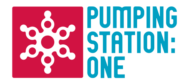Membership
-
Join Community of Makers
-
24/7 Shop Access
-
Discord & Discourse Access
-
Access to Events & Authorizations
-
Voting Privileges
-
Member Storage
-
100% Up-time on Equipment
-
Quick Tool Authorizations
Membership With Storage
-
Join Community of Makers
-
24/7 Shop Access
-
Discord & Discourse Access
-
Access to Events & Authorizations
-
Voting Privileges
-
Member Storage
-
100% Up-time on Equipment
-
Quick Tool Authorizations
Membership Steps:
Open House
Join us at our in-person open house on Tuesdays at 8pm for a tour and to ask questions.
Complete Waiver
Click the button below to fill out the waiver. After completion, you will automatically be redirected to the PS1 Essentials form.
Complete PS1 Essentials Form
Click a "Begin Applications" button to start your application process. It will automatically walk you through steps 2-4
Complete Application & Payment
Select a membership level and input payment information in our member management system. You’ll start an automatic monthly recurring subscription.
Get ID Checked
Present your ID to two PS1 admins at an open house, held every Tuesday at 8pm. Ensure you have a working video camera so that we can properly identify you. If you can't attend, please contact us to schedule an appointment.
Obtain an RFID Door Key
Once you have completed your ID check, you need a RFID door fob. To get a fob, visit the space. A lock box is attached to the south door. The combination is 3519. Once you have a tag, enter the number on the fob into your account.
Set Up PS1 Account
To complete the next step in your membership application, you NEED to set up your PS1 Account. Visit our communication channel using the button below and click "Forgot password?" to setup your password.
Join Discord &
Discourse
Join our communication channels so you can ask questions or join organization discussions.
Complete Orientation
Join our Canvas Learning Software and complete the PS1 General Orientation. This will explain our policies and culture at PS1. It should take less than 45 minutes to complete.
(Optional) Members with Storage
If you have a Membership with Storage account, you will need to reach out to the General Operations Team. They will assign you a storage location.
If you’d like more information please attend an online open house for a tour and Q&A, most Tuesdays at 8 pm. All are welcome to attend whether you’ve already paid or just want to look around and ask questions. You can also take a look at our wiki and follow the links under “New Members Start Here!” in the Member Information section.
You must be authorized for most tools you want to use at PS:1, the authorization process varies from tool to tool. We cover the authorization policy during orientation, on tours, or you can read up on the wiki https://wiki.pumpingstationone.org/wiki/Authorization_Policy.
We don’t currently support gifting membership, but it’s on the roadmap!
There are no discounts running at this time. But events on the calendar are almost always open to the public so come on by as a guest!
Scholarships are currently being redesigned to more effectively cater to our growing membership and the community. Check back soon!
You may log into your PS1 member account and use the Shortcut Links to Stripe to cancel at any time by. You will remain a member until the end of your billing cycle. We’ll keep you in our records and your authorizations and door access will be honored if you choose to join again at a later date.
We’ll be sad to see you go!